Installing Trollstore ( TrolHelper OTA)
You can install Trollstore with TrollHelper according to the following categories.
Select your device model and iOS version to Install Trollstore with TrollHelper OTA.
- A11 and earlier devices are supported on iOS 15.0 to 15.5 beta 4 and 15.6 beta 1 to 15.6 beta 5
- A12 and later devices are supported on iOS 14.0 beta 2 to 15.6.1
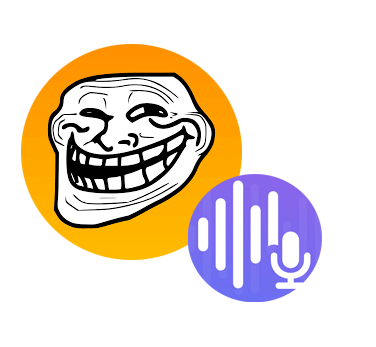
Install TrollStore for A11 and earlier devices (iOS 15.0 to 15.5 beta 4 and 15.6 beta 1 to 15.6 beta 5)
Step 01 – Open Safari Browser
Step 02 – Enter the Url “https://api.jailbreaks.app/troll“
Step 03 – Tap install
Step 04 – An app named “GTA Cat Tracker”will install to your iOS device home screen
Step 05 –Open “GTA Car Tracker”
Step 06 – Now press “ Install Trollstore
If your device restarts, redo the above steps. At last Trollstore will be installed on your device. If Trollstore will not appear on your home screen, restart your device.
A12 and later devices are supported on iOS 14.0 beta 2 to 15.6.1
Step 01 – Open Safari Browser
Step 02 – Enter the Url “https://api.jailbreaks.app/troll64e“
Step 03 – Tap install
Step 04 – An app named “GTA Cat Tracker”will install to your iOS device home screen
Step 05 –Open “GTA Car Tracker”
Step 06 – Now press “ Install Trollstore
